Change the Working or Action of Power Button in Windows 7
Windows 7 had been greatly modified to make your work easier. In windows vista you need to undergo many steps in order to change the working or to customize the power button in it. In windows 7 this made very easy. No more irritating steps. Just fast and simple. Here's how to do it.
You can easily change the working of the Power button in the Start Menu.
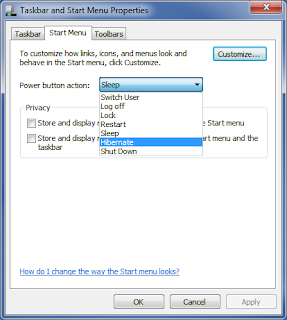
To do it just right click on the Start Menu and select the Properties option.
Now go to the tab showing Start Menu. Now select the drop down menu near to Power button action:. You will be presented with many functions that the power button can do. Select the one you want and select Apply and select OK.
You can easily change the working of the Power button in the Start Menu.
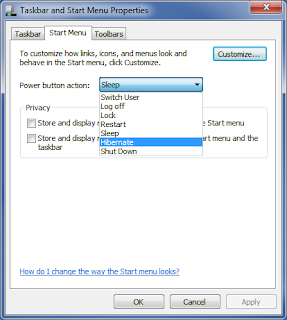
To do it just right click on the Start Menu and select the Properties option.
Now go to the tab showing Start Menu. Now select the drop down menu near to Power button action:. You will be presented with many functions that the power button can do. Select the one you want and select Apply and select OK.


0 Comments:
Post a Comment
Its your Turn now. Post Your Opinions and Doubts here. All comments are moderated. I will respond to your comments shortly. So, Do check back :) And This is a Do Follow Blog.
Subscribe to Post Comments [Atom]
<< Home