5 Best Tools To Recover Data From Damaged DVD/CD and other Medias
 Almost all of the computer users will have a plenty of collection of DVD's or CD's. Other than any other medium to back up important data we prefer CD's or DVD's due to their easy availability and cheap prices. After prolonged use or keeping them for years, they become unreadable due to the scratches on them. You may have many valuable data in it. Most of the users end up in throwing away their unreadable or corrupt DVD's or CD's. Most probably windows fails or refuses to read and retrieve data from such scratched DVD's or CD's. This is because they consolidate the data into very small area and a scratch will make it unreadable. Dont lose your hope; you can still recover the data from those damaged/Scratched/Unreadable DVD/CD easily and that too without spending any money. Here are some Great Free Utilities to Recover Data from unreadable or scratched DVD's or CD's
Almost all of the computer users will have a plenty of collection of DVD's or CD's. Other than any other medium to back up important data we prefer CD's or DVD's due to their easy availability and cheap prices. After prolonged use or keeping them for years, they become unreadable due to the scratches on them. You may have many valuable data in it. Most of the users end up in throwing away their unreadable or corrupt DVD's or CD's. Most probably windows fails or refuses to read and retrieve data from such scratched DVD's or CD's. This is because they consolidate the data into very small area and a scratch will make it unreadable. Dont lose your hope; you can still recover the data from those damaged/Scratched/Unreadable DVD/CD easily and that too without spending any money. Here are some Great Free Utilities to Recover Data from unreadable or scratched DVD's or CD's- IsoPuzzle
- Unstoppable Copier
CD Recovery Toolbox
CDCheck
Dead Disk Doctor

This is one great utility that tries to recover as much as data from unreadable or scratched DVD's and CD's.
All readable data is taken form the scratched DVD or CD and it is stored as an image file in ISO format. ISO files can be read by various softwares like as WinRar, Nero Burning Rom, Daemon Tools etc.
You just need to specify the " Source " and " Destination " and press the " Start " button and the copy process will automatically start.
If the DVD or CD is severely damaged that even IsoPuzzle can't recover the data, there is also an option to give the time limit for the purpose, so after that the software will automatically stop by its own.
The whole recovery process could take an hour or more. The DVD or CD will be ejected after the recovery process if you have activated the " On completion| Eject " option.

Unstoppable Copier is faster than IsoPuzzle, but do not perform as much as IsoPuzzle does.
When windows is unable to copy a file or folder from a unreadable or damaged DVD or CD it will abort the process and deletes the portion of the files copied till now.
Unstoppable Copier continue copying the file from first to the end. Any data which is unrecoverable even after many retries are replaced with blanks. This will help you to really recover every byte of information that can be recovered.
 Apart From any other CD/ DVD data Recovery utilities CD Recovery Toolbox is the best out there. This is just because it is free and due to its high data recovery rates. It is just an awesome CD/ DVD data Recovery tool.
Apart From any other CD/ DVD data Recovery utilities CD Recovery Toolbox is the best out there. This is just because it is free and due to its high data recovery rates. It is just an awesome CD/ DVD data Recovery tool.
After installing CD Recovery Toolbox. Start the program and insert your DVD/CD from which the data is to be recovered. If the DVD/CD has been inserted CD Recovery Toolbox will display the contents of the DVD/CD on it's window. Next you need to select a folder location to save the recovered data from the DVD/CD. On the next step select the Folders and Files you want to be recovered. You can select the entire DVD/CD to recover if you want. But doing this will take a lot of time for the data to be recovered. So it would be wise to select only the important folders and files that you need the most. Now press the Save button Finally.
CD Recovery Toolbox can recover data from different media such as CD, DVD, HD DVD, Blu-Ray, etc.
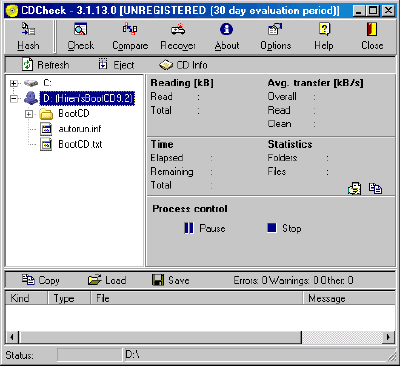 CD Check is another great utility that will recover the data from Damaged/ Unreadable/Scratched DVD/CD easily. Cd check is made to detect the errors on damaged DVD/CD's and recover them. It checks for the corrupted data on the DVD/CD's and will show the corrupted ones to you. CDCheck is a Shareware Utility but it is free for Personal Use. Get a free license for CDCheck from here.
CD Check is another great utility that will recover the data from Damaged/ Unreadable/Scratched DVD/CD easily. Cd check is made to detect the errors on damaged DVD/CD's and recover them. It checks for the corrupted data on the DVD/CD's and will show the corrupted ones to you. CDCheck is a Shareware Utility but it is free for Personal Use. Get a free license for CDCheck from here.
 Dead Disk Doctor is from Russia. This tool will try to read the damaged part of DVD/CD and will try to recover it if it can't read the data the software will automatically replace those portions with random data. Since replacing data DVD/CD with random data could corrupt it, this tool is more useful if you have some DVD/CD or other medias with audio or Video content in it to be Recovered. So you will still be able to recover most parts in the DVD/CD even though small portions may get skipped.
Dead Disk Doctor is from Russia. This tool will try to read the damaged part of DVD/CD and will try to recover it if it can't read the data the software will automatically replace those portions with random data. Since replacing data DVD/CD with random data could corrupt it, this tool is more useful if you have some DVD/CD or other medias with audio or Video content in it to be Recovered. So you will still be able to recover most parts in the DVD/CD even though small portions may get skipped.
All the 5 Utilities are Free and offers great value for recovering important data from damaged DVD's/CD's.
Labels: DVD/CD drive, Windows


5 Comments:
Thank You for this Post. I have 10-15 cd's of docs and s/w. I will try and will see any help i will get or not
Thanks for support Pankaj, Glad that you liked it.
You missed BadCopy PRO . I use this personally and i like the way it recovers scratched and corrupted CDs . Anyways thanks for the other ones .
Thanks For the suggestion friend.
I use BadCopy PRO too, but its a bit slow. will try these and see if these are any better.
Thanks for the post.
Post a Comment
Its your Turn now. Post Your Opinions and Doubts here. All comments are moderated. I will respond to your comments shortly. So, Do check back :) And This is a Do Follow Blog.
Subscribe to Post Comments [Atom]
<< Home