The Best Laptop Battery Meter for Windows - BatteryBar
Portable devices have become a part of our daily life. Most of us today own a Laptop for obvious reasons. Most of us love it because it is portable and very useful. But some thing that most of the Laptop owners feels distressful is about the battery life of Laptops. So, the battery life of the Laptops play a crucial role. We strive to preserve the battery power for getting enough time to save our work. So it is essential to know how much charge is left on the battery to finish up our work without any worries.
Windows have an inbuilt Laptop Battery Meter which shows off the percentage of charge left on the Laptop’s battery and the time left for using the Laptop without direct main power supply. But this information provided by the Laptop Battery Meter in windows is not accurate and the information we get from it is very limited.
BatteryBar is a simple and powerful tool that is a good replacement to the outdated windows inbuilt
Laptop Battery Meter. BatteryBar shows the status of your Laptop’s battery in the windows taskbar. Unlike Windows inbuilt Laptop battery meter BatteryBar shows the most accurate time remaining on your battery.
Screen Shots of BatteryBar
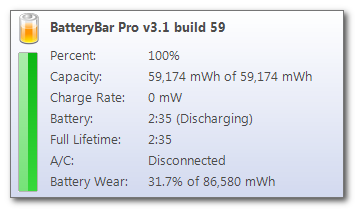


BatteryBar perpetually watches the status of your battery as you use your Laptop. It also give you the estimate time left, tracks the historical data continuously and gives you how much stress you are putting on your Laptops battery.
If you need to access the preferences area of BatteryBar you need to have the full pro version of the software. The Pro version has still more flexibility and functionality. The full Pro version of BatteryBar costs just $9.95. Its worth for the money if you need an accurate battery meter for your Laptop.
You can Freely Try the Free Version of BatteryBar and feel how good it is.


2 Comments:
hello frnd.i like ur site.nice work done by i wanna link exchange with u if u r intrested.mine blog is www.hakingtips.blogspot.com .waiting for ur reply.
Sorry Friend. Let it be later. Thanks For Dropping in.
Post a Comment
Its your Turn now. Post Your Opinions and Doubts here. All comments are moderated. I will respond to your comments shortly. So, Do check back :) And This is a Do Follow Blog.
Subscribe to Post Comments [Atom]
<< Home