Backup/Restore Firefox, Chrome, Opera, Safari & Internet Explorer with a Single Tool
It was a tough time for me in the past when i really spend a lot of time for taking a backup of my favorite browsers, Firefox, Opera, Chrome and Safari. Everybody customizes their browser's to suit their needs. So it is important to backup their browser for preserving those customizations. I used to crawl into the Application Data folder and copy those needed files to another location. Thats how i used to take the backup of Firefox, Chrome, Opera, Safari. When i format my pc and reinstall windows i copy them back after installing them. Thats how i preserved my bookmarks, browser history, extensions, visited links, preferences and plugin data. But now i backup all of my favorite browsers in a snap! with the help of FavBackup.
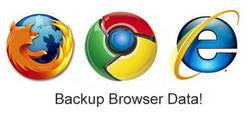 FavBackup is such an awesome tool to backup Firefox, Chrome, Opera, Safari & Internet Explorer in a Single Shot. FavBackup boasts a sleek and simple interface. It is sure to impress even the first time users.
FavBackup is such an awesome tool to backup Firefox, Chrome, Opera, Safari & Internet Explorer in a Single Shot. FavBackup boasts a sleek and simple interface. It is sure to impress even the first time users.
FavBackup needn't to be installed in your PC. It is a stand alone application and can be used without installing. You only need to run the small executable file of FavBackup.
FavBackup currently supports Internet Explorer (6-8), Firefox (2-3.5), Opera 9, Safari (3-4) and Google Chrome (1-3).
The process is very simple. After running FavBackup just choose Backup / Restore from the options displayed and followed by selecting the browser you need to back up / restore.
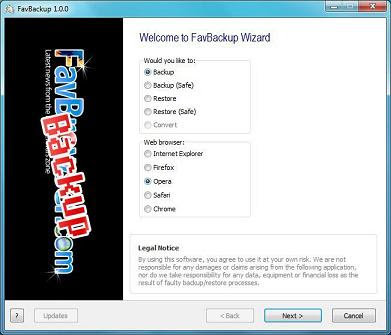
When a backup / restore has been completed successfully FavBackup displays a green check mark beside each of the items
FavBackup is compatible with Windows 2000/XP/Vista/7. FavBackup is a Freeware and is a must have Browser Backup Tool for the daily internet user.
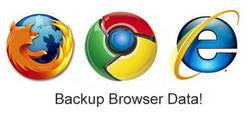 FavBackup is such an awesome tool to backup Firefox, Chrome, Opera, Safari & Internet Explorer in a Single Shot. FavBackup boasts a sleek and simple interface. It is sure to impress even the first time users.
FavBackup is such an awesome tool to backup Firefox, Chrome, Opera, Safari & Internet Explorer in a Single Shot. FavBackup boasts a sleek and simple interface. It is sure to impress even the first time users. FavBackup needn't to be installed in your PC. It is a stand alone application and can be used without installing. You only need to run the small executable file of FavBackup.
FavBackup currently supports Internet Explorer (6-8), Firefox (2-3.5), Opera 9, Safari (3-4) and Google Chrome (1-3).
How to backup Firefox, Chrome, Opera, Safari & Internet Explorer Browser Settings with FavBackup ?
The process is very simple. After running FavBackup just choose Backup / Restore from the options displayed and followed by selecting the browser you need to back up / restore.
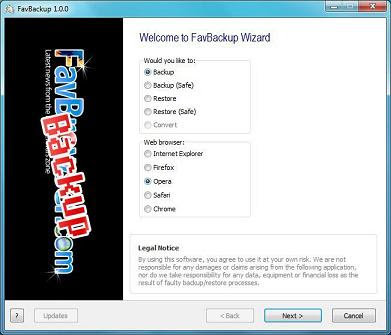
When a backup / restore has been completed successfully FavBackup displays a green check mark beside each of the items
FavBackup is compatible with Windows 2000/XP/Vista/7. FavBackup is a Freeware and is a must have Browser Backup Tool for the daily internet user.


2 Comments:
Wow it looks really useful. Now, I'll backup Firefox, install Win 7 RTM and restore FF back :D
Thanks for sharing.
You are welcome Mayur. I just installed Windows 7 RTM yesterday and restored firefox, opera and chrome settings. This tool was very simple to use.
Post a Comment
Its your Turn now. Post Your Opinions and Doubts here. All comments are moderated. I will respond to your comments shortly. So, Do check back :) And This is a Do Follow Blog.
Subscribe to Post Comments [Atom]
<< Home