Download Google Chrome Session Saver (Restore) Addon/Extension
One of the vital features that makes a browser complete is the session saver or session restore feature. Opera and Mozilla Firefox have those features embedded in them. We realize the importance of such a feature when we close our browsers with a lot of tabs opened. So when we start the browser next time we dont require to open those websites again if the browser has the session saver or session restore feature. The first thing that made me love Opera browser was the session saver (session restore) feature of it. The most buzzed Google Chrome browser came out with blazing speed, clean looks etc. and have managed to impress many internet users. But why i dont use Chrome much is because of the lack of the session save feature in Chrome. But from now on its not because the the Session Saver (Restore) Addon has been released for Google Chrome.
I dont know why Google didn't embed this very useful session saver/restore feature in Chrome. But any way you can now enjoy the wonderful session saver feature or extension with by installing the session saver Addon in Google Chrome which was meant to opera and firefox earlier.
The Session Saver (Restore) Addon for Google Chrome can save, restore and manage multiple sessions.
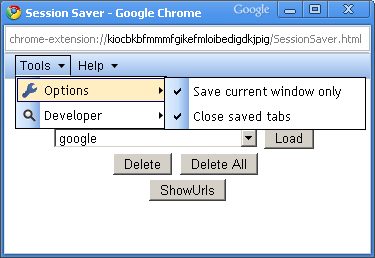

After you have installed the Session Saver extension in Google Chrome a save icon will be visible in the status bar.
On clicking the save icon you will see a popup window to give a name and save the current session to disk. When you need to restore any particular session saved before click on the save icon and select the session you want to restore from the list followed by clicking the load button.
You can now restore the last browsing session in Google Chrome.
I dont know why Google didn't embed this very useful session saver/restore feature in Chrome. But any way you can now enjoy the wonderful session saver feature or extension with by installing the session saver Addon in Google Chrome which was meant to opera and firefox earlier.
The Session Saver (Restore) Addon for Google Chrome can save, restore and manage multiple sessions.
Screen Shots of Session Saver (Restore) Addon/Extension for Google Chrome
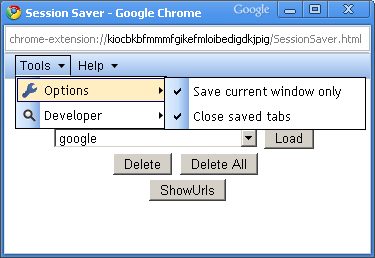

Features of Session Saver (Restore) Addon/Extension for Google Chrome
- Saves all tab urls for all chrome windows.
- Saves multiple sessions with custom names.
- Loads all urls from saved session to current window in new tabs.
- Can view all urls to copy/paste from.
- Can save tabs just for current window.
- Can close saved tabs.
After you have installed the Session Saver extension in Google Chrome a save icon will be visible in the status bar.
On clicking the save icon you will see a popup window to give a name and save the current session to disk. When you need to restore any particular session saved before click on the save icon and select the session you want to restore from the list followed by clicking the load button.
You can now restore the last browsing session in Google Chrome.
Download Session Saver Addon/Extension For Google Chrome
Labels: Google Chrome, Softwares


0 Comments:
Post a Comment
Its your Turn now. Post Your Opinions and Doubts here. All comments are moderated. I will respond to your comments shortly. So, Do check back :) And This is a Do Follow Blog.
Subscribe to Post Comments [Atom]
<< Home