Clear the Browsing History for a Specific Site With Just a Click in Firefox
Well, you may have seen so many addons for clearing the browsing history in Firefox. There are many software also for clearing you browsing history. All these will delete or clear out all the complete data. But i am sure that you may have thought of one that can clear the browsing history just for one website or two. Yes thi has now become possible..........
Close'n Forget is a very handy addon for Mozilla Firefox users that can Clear out all the Tracks of a Particular website. This is really a very helpful addon if you do some private browsing in between.
All you need to do is to just download Close'n Forget and configure it correctly. Lets see.
Got to Tools > Addons and now select the Close'n Forget addon from the list. Click the Options.
You will get some thing similar to the screen shot below. A bunch of options will be presented.
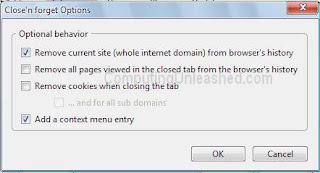
Configure the options as per your need.
Right Click you Firefox Tool bar and select " Customize " option and drag the small Close'n Forget icon to the toolbar.
And when you open a website you can click the Close'n Forget icon in the toolbar to Clear the History and Traces of that particular website. Yes its that easy.
Download Close'n Forget now
Close'n Forget is a very handy addon for Mozilla Firefox users that can Clear out all the Tracks of a Particular website. This is really a very helpful addon if you do some private browsing in between.
All you need to do is to just download Close'n Forget and configure it correctly. Lets see.
Got to Tools > Addons and now select the Close'n Forget addon from the list. Click the Options.
You will get some thing similar to the screen shot below. A bunch of options will be presented.
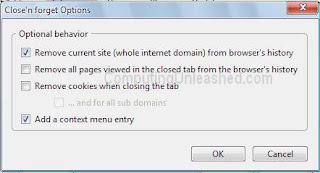
Configure the options as per your need.
Right Click you Firefox Tool bar and select " Customize " option and drag the small Close'n Forget icon to the toolbar.
And when you open a website you can click the Close'n Forget icon in the toolbar to Clear the History and Traces of that particular website. Yes its that easy.
Download Close'n Forget now
Labels: Mozilla Firefox


2 Comments:
This is exactly what I was looking for. Thank you!
First item on Google searching for "firefox plugin clear specific website from history".
~S
Glad to know it from you friend!
Post a Comment
Its your Turn now. Post Your Opinions and Doubts here. All comments are moderated. I will respond to your comments shortly. So, Do check back :) And This is a Do Follow Blog.
Subscribe to Post Comments [Atom]
<< Home