How To Use/Install GreaseMonkey Scripts in Opera - Make them Work
Greasemonkey addon for firefox has become the users favorites. It helps to install scripts that can enhance webpages by adding extra functionality to it. It may be any thing from adding more functionalities and options such as re-tweet in twitter, comparing prices in amazon with in the page etc. The only demerit for Greasemonkey addon is that it is just for firefox users. So why should they leave other browsers ? Opera browser too has a good amount of users. So ,here is how to use/make greasemonkey scripts work in opera.
Emulate GM Functions user script can make some of the of the Greasemonkey scripts work in opera.
The process is very easy. Just create a folder named "opera-scripts" in your Home Folder. Now Open opera and from the Tools menu, navigate to Preferences -> Advanced -> Content -> JavaScript options.
Now the “User JavaScript files” field point to the path where your “opera-scripts” folder is located and press “OK” .
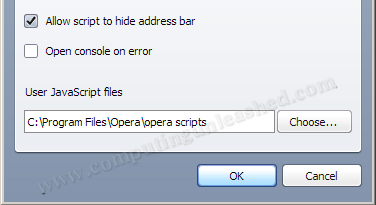
Now download (Right click and select "Save target as) the Emulate GM functions user scripts from here and move the downloaded aagmfunctions.js file to the Opera-scripts folder.
So, when ever you need to use a particular grease monkey script in opera just save the script in the opera-scripts folder. Use any other browser that is not Firefox, like Opera, move to the userscript page, click “Install” and save the page without modifying the script extension for example abc.user.js.[via Kabatology]
So, you can now install/ use your greasemonkey scripts in opera browser.
Emulate GM Functions user script can make some of the of the Greasemonkey scripts work in opera.
The process is very easy. Just create a folder named "opera-scripts" in your Home Folder. Now Open opera and from the Tools menu, navigate to Preferences -> Advanced -> Content -> JavaScript options.
Now the “User JavaScript files” field point to the path where your “opera-scripts” folder is located and press “OK” .
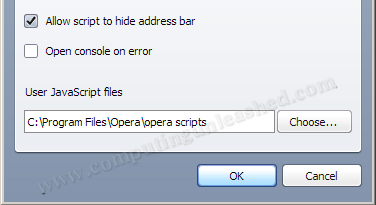
Now download (Right click and select "Save target as) the Emulate GM functions user scripts from here and move the downloaded aagmfunctions.js file to the Opera-scripts folder.
So, when ever you need to use a particular grease monkey script in opera just save the script in the opera-scripts folder. Use any other browser that is not Firefox, like Opera, move to the userscript page, click “Install” and save the page without modifying the script extension for example abc.user.js.[via Kabatology]
So, you can now install/ use your greasemonkey scripts in opera browser.


1 Comments:
Thanks for this! Opera is awesome.
Post a Comment
Its your Turn now. Post Your Opinions and Doubts here. All comments are moderated. I will respond to your comments shortly. So, Do check back :) And This is a Do Follow Blog.
Subscribe to Post Comments [Atom]
<< Home