How to RUN/Play Latest Games without a Graphics Card
Most of the latest games released to day needs a powerful graphics card in order to run properly. As PC components have become very cheaper most of the computer users today will buy a graphics card together with their new pc. But many people who have bought their PC's some years back will not be able to invest in for a new graphics card; most probably their mother boards wont support it. So if they need to play the latest games the only choice is to invest in a new mother board and graphics card. The same is my case too. But there is some outstanding news for you guys. Yes you can now play these graphics intensive games without a graphics card! Read it again to get the full impact......
When you try to run graphics demanding games like Farcry etc. you will be met with errors like Pixel Shader 2.0 not supported, graphics card not supported like that. So here comes a software that can use the power of the Central Processing Unit; the CPU for these purposes. It will emulate the CPU to do the work of the graphics card, there by enabling old pc users to play latest games on their pc.
3d analyze is a Graphics Card Emulator that can emulate all the feature of a 3d graphics card like pixel shader 1.1, 1.4, 2.0, bump maps and many other features.
You need not worry when a game stops working on your system, 3D Analyze will come to your rescue. This software is very useful to people whose graphics requirements are higher than the configuration that they have now.
3D analyzer can simulate options like TnL caps,Enable Pixel shader 1.4,etc.
It additionally allows you to simulate your graphics card.
Yes thats it go ahead and play the games that you was not able to play before. Start Gaming!
When you try to run graphics demanding games like Farcry etc. you will be met with errors like Pixel Shader 2.0 not supported, graphics card not supported like that. So here comes a software that can use the power of the Central Processing Unit; the CPU for these purposes. It will emulate the CPU to do the work of the graphics card, there by enabling old pc users to play latest games on their pc.
3d analyze is a Graphics Card Emulator that can emulate all the feature of a 3d graphics card like pixel shader 1.1, 1.4, 2.0, bump maps and many other features.
You need not worry when a game stops working on your system, 3D Analyze will come to your rescue. This software is very useful to people whose graphics requirements are higher than the configuration that they have now.
3D analyzer can simulate options like TnL caps,Enable Pixel shader 1.4,etc.
It additionally allows you to simulate your graphics card.
How you can use 3D analyzer to Run/ Play the new Games on your PC
- Download the latest version of 3D Analyzer from here.
- Now you need to extract the files to a folder by running the file you have just downloaded. Now Run 3DAnalyze.exe file.
- Press "SELECT" button, locate and open the main executable program of the game. You need the select the main executable file itself not the shortcut i.e the select the executable file of the game from the directory where it is installed on.
- Emulating missing hardware features with 3D-Analyze:If your graphics card features won't support DirectX based favourite game's minimal system requirements - then look for the corresponding reference on game box or in the game readme.txt file and simulate those settings by "moving" your graphics card into minimal category if necessary. Here are some of the main 3D-Analyze settings to check if you want emulate a DirectX version starting from previous one.
- The VendorID and DeviceID boxe's could be useful if the game doesn't work again and it showa error message saying unsupported Video Card / Graphcs Card.It could emulate both the video cards of that NVidia or AMD Radeon.
- Filling up these blank fields with values written in group box saying DirectX Device ID's, it will compel your game to use your video card like a different one.So if you want to your graphic's card to be of that of Nvidia just change the DeviceID from 0 to 1 thats all.
- Finally Press the "RUN" button, to start the game; it is not guaranteed that you will get the exact performance that you could get on using a real graphics card!. But, higher success chances are of that from DirectX. Atleast you could play the games which wished to play before on your PC
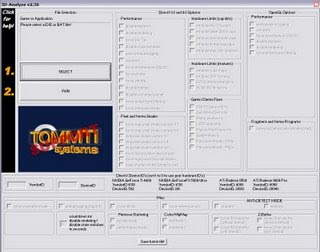

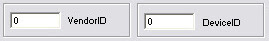
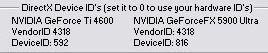
Yes thats it go ahead and play the games that you was not able to play before. Start Gaming!


116 Comments:
Thanks for these wonder full post.
www.mobmani.blogspot.com
You are Welcome Friend.
HI 3d analyze support Pixel Shader 3.0, i'm not able to run my game "Superbike World Championship 2009"
Please help
Regards
Make sure that you have a good processor. Also you should make sure that the game's setup has no errors. Try that by installing on your friends computer that can run it without any emulators.
Thnx dude if i known this earlier,i would have played my games in my low end graphic pc
It's Fine but remember you wont be able to play the latest games at full high settings with this but you can if you have a good PC.
i cant play crazy machines 2 wid a intel 910GL express chipset family ..i cant install directX 9.0c ive got 9.0b
Friend try updating your graphics drivers to the latest. Then try. Otherwise there are no problems with your chipset. You might be able to play latest games with that. Go for a good graphics card to play the high end games. Also make sure your mother board supports it.
Hi,
i have 2GB RAM,2.53Ghz ,intel core 2 duo processor .I dont hav any graphics card.
Im gettin lots of problem in playin hitman blood money after running it in 3D analyser as per the video given above .the minimum requirements for the game are
OPERATING SYSTEM:
Microsoft Windows 2000/ Microsoft Windows XP (admin rights required) 95/98/ME/NT not supported. CPU:
Pentium 4 1.5GHz or Athlon XP equivalent
RAM:
512MB system Memory
GRAPHICS:
Direct3D 9 compliant cards supporting pixel shader 2.0 (nVidia GeForce FX or ATi Radeon 9500) SOUND:
Direct X compatible sound card
DVD-ROM:
DVD-ROM drive
HARD DRIVE:
5GB Free Space
INPUT DEVICES:
Keyboard and mouse
the problem im facing:
the charecter is totally black i can only see a figure of man and also the ambience is either black or muddy in colour .
please reply as early as possible
i’l be very thank full to one and all
As i have already told that you dont get the full visual experience as playing with a graphics card while using 3d analyzer. Its better to grab a graphics card to play these graphics intensive games.
Try lowering the game's visual settings. Also update your graphics to the latest firmware.
will farcry 2 work on the above prescribed method..Mine is a laptop with 512 Ram and 80 GB hard disk.Inter centrino processor
I think your configurations are too limited to run farcry. It could be run if you had a bit more powerful pc of atleast 1 gb ram or more.
can any games one of these games
1-burn out paradise
2-damnation
3-prototpe
3-virual tennis 2009
4-virual tennis 3
5-trine
my system configurations
512 mb ram
160gb hard disk
no graphics card
please reply me
I think you need more ram to play games such as prototype and similar. Rather than the graphics card they require a good amount of ram to be installed for better performance and most of the games today need 1 GB of minimum ram or more. Other than the ram they too require a powerful graphics card and a processor. You might manage to run the latest games on a new or latest system (assuming a 2.5+ GhZ processor and 2 GB ram +). They might run some times if you dont have a graphics card. There is no direct substitute for a graphics card.
Can i play CoD WaW with this emulator.
I have a:
500GB HDD
3.20 ram
Windows XP SP3
Core 2 Duo 2.60 GHZ
Intel Intel(R) GMA X3000 384.7MB
I think you can manage to run the game with this config.
can i run virual tennis 3?
Could Prototype run on these specs:
320GB HDD
3GB RAM
Windows Vista SP2 32bit
intel core 2 duo 2.4ghz
some inbuilt intel graphics card, i think about 1.4GB vidram? i'm not exactly sure.
or similarly would it run on this op:
Vista SP1 32bit
1GB RAM
160GBHDD (50gb free)
intel core 2 duo 1.80ghz
Mobile Intel(R) 965 express chipset fmly.
can i run the game prototype my system requirements are
Microsoft Windows XP
Pentium 4 1.5GHz
RAM:
1GB system Memory
intel R extreme graphics
can i run virtua tennis 3?
my ram is 512mb
160gb hard disk
can it run with 3d analyzer?
@ sgp, @ goutham priyan
512 mb is the minimum ram required for playing virtual tennis 3. If you have a speedy multi core processor there wont be problems in playing virtual Tennis 3
@Cam, @shaurya
The minimum system requirements you need to run prototype are Processor: Pentium(R) Intel Core® 2 Duo 2.6 GHz or AMD Athlon 64 X2 3800+ or better
RAM: 1 GB of RAM for Windows ® XP / 2 GB Windows ® Vista systems
Hard Drive Space: 8 GB of uncompressed hard disk space (Plus 500MB for swap file.)
Sound Card: DirectX 9.0 –compliant sound card.
Cam you have the system requirements for playing it except the graphics card. But that you can make use of this post to meet it to certain extent.
i just don't have 2.6GHZ and graphics card rest of the things i have
and plz tell how to run prototype on 3d analyzer i will be very grateful to u plz tell !!!!!
@shaurya
Sure. I am happy to tell you.
Prototype could be run at 10-15 FPS with 3D Analyzer with the overhead camera angle used. Use 3D Analyzer and apply these settings: http://amalroyamal.googlepages.com/Prototype3Danalyzersettings.jpg
Now adjust the settings in prototype to the lowest settings possible and then during the game play just shift camera angle overhead. Thats it. This is how prototype is run with 3D analyzer.
Good Luck and Hope to see you here again.
I HAVE DONE THAT BUT IT JUST SHOWED A GREY COLOURED - SCREEN AND RETURNS TO THE DESKTOP WHAT SHOULD I DO PLZ TELL I WILL BE GRATEFUL TO U AND WHAT IS THE MEANING OF
10-15 FPS PLZ TELL I WILL BE WAITING FOR UR REPLY
Even though my first computer specified has the requirements (i think), i'll try the 3D analyzer way.
Thank you for being helpful and fast when replying! It's appreciated by me and others i'm sure.
i am very very thankful to amal roy,,,,,,,,,, u r great
@Shaurya
I think the problem is with the processor. That might be the culprit since it doesn't meet the minimum requirement, Other wise the Prototype should have run perfectly.
10-15 fps means Frames Per Second. For a game to run smoothly the minimum 25. Do ask if you have any more doubts.
@Cam
Thanks Friend.
plz send the settings of godfather on 3d - analyzer and when i use to run with 3d analyzer it vibrates and when i run it without 3d analyzer the game textures are only white for example the buildings,clothes of people, cars etc so plz tell what should i do i will be grateful to u and is there any emulator that emulates pixel shader 3.0 ?????????
Try these. I am not sure about God Father 2. http://www.indiabroadband.net/pc-games/23911-trick-play-run-new-pc-games-without-graphics-card.html
but can u tell the settings of godfather 1 by a picture or jpg file plz reply fast okkk and thanks and it always blink and everything is white what should i do now plz reply fast
I am not sure about GodFather Game. Try the settings in the above picture and see. But even after that if it didn't work then you need to upgrade your system because its the maximum you are getting now.
plz tell the settings of overlord the game with the link
what are the settings of dynasty warriors 6 on 3-d analyzer and i have a problem bro when i run it without using 3d analyzer it comes to the main movie of the game and retuens to desktop without 3-d analyzer and with 3d-analyzer what should i do now bro ????????? plz help me
Sorry Friend I am not sure about dynasty warriors game since i havent played it. Try starting the game with different settings in 3D analyzer and see if it works. Also see http://mediakey.dk/~cc/gaming-with-intel-gma-900-gma-950-915-or-945-glgvgm-based-chipsets/ and http://neoswrath.blogspot.com/
good dude
Can this software be used to render direct x 10 graphics.I want to run crysis at direct x 10 mode with lowest settings and resolution.I have an onboard nvidia geforce 7050gs graphic card and I was able to play the game at 7-8 fps without using 3D Analyzer.How much improvement could I expect after using it?
My System configuration:-
Intel Pentium Dual CPU E2180 @ 2.00 Ghz and 1 MB L2 cache.
2 GB RAM
80 GB PATA(IDE) HDD
Windows Vista SP 1
Onboard Nvidia Geforce 7050 GS Graphic Chipset with 256 MB memory
I have latest graphic divers(190 series) and direct x pack installed.
I shall be grateful if you'll help me here.
I think you can't play crisis with this. You have a pretty good system configuration. The processor needs to be a really powerful one. Coz it will handle the graphics processing. But dont worry try 3D analyzer and see. Some time it might work friend.
After running a game with 3d analyzer,would it use my graphic card or it'll put all the burden on processor?
3D Analyzer will emulate the CPU to do the work of the graphics card, there by enabling old pc users to play latest games on their pc. 2D analyzer uses the CPU to emulate the features that are not supported by your graphics card. You can select those features that need to be emulated using 3D analyzer.
Does it have support for quad core processors?
i Think the current Version dont have support. It might have support for quad core processors in the near upcoming version.
This is great software dude and the information that you have provided to me is very valuable.I would like to ask you if there is any other similar type of application which could be used to render direct x 10 graphics as there was no such option in 3D Analyzer.I have onboard GeForce 7050GS chipset and would like to run games in direct x 10 mode if possible.
Once again,thanks for so much of valuable information that you have provided.
@John, i think there is no other such tool is available to render direct x 10 . But we can wait for the future versions of 3D analyzer. They might embed that feature in the new releases of 2D analyzer.
hello Amal!
I am trying to play pes 2010 using 3d Analyzer, but it doesn't seem to work. Do you by any chance know the setting for this particular game?
I have ATI Radeon X1300
Also, 4 DDR2 x512 MB
THe game tells me that I have only 64MB Vram, whilst 128 MB it is needed. Do you know if 3d Analyzer can help with that? The game’s minimum requirements are: 128 MB (graphics card compatible with NVIDIA GeForce FX ή AMD/ATI Radeon 9700)
It also says that it includes chipsets X1300
Thanks in advance!
Since the game is new i think we need to wait for the new version of 3D analyzer to be released which supports more features. Honestly my system has a very old configuration so, i havent tried this game and even if i try i wont get it because my system is that much old. If by any chance i get its setting i will surely inform you. Just mail me using the contact link in my site.
will i be able to play prince of persia 2008 with 3D analyzer if yes then pls give me its settings.
My System have:-
1.5 GB ram
3.0 Ghz
120 Gb Hardisk
N-Vidia Geforce FX 5200
Dear ravi,
Since i havent tried prince of persia 2008. i dont know its settings. Neither my system is an old one and dont support it. You have a good configuration with good processor and good amount of ram. So i think you can run the game.
Any way try these settings.
http://amalroyamal.googlepages.com/Prototype3Danalyzersettings.jpg
Dear Amal
i used 3d analyzer for play pes2010 but when i tried to play a game i could not see well the players and stadiums.what settings must active?Meanly i have problem with colors when i played games.
I dont know about it perfectly. But try watching this videos and see the settings used in it. http://www.youtube.com/watch?v=nFTVvIhkbw0 .It could help.
can i play assassin creed2 game in my pc processor 650 ram 64 hdd 4gb
i Think your configurations are not up to the requirements.
Here are the basic system requirement for playing assassins creed 2.
Processor: Dual core processor 2.6 GHz Intel® Pentium® D or AMD Athlon™ 64 X2 3800+ (Intel Core® 2 Duo 2.2 GHz or AMD Athlon 64 X2 4400+ or better recommended)
RAM: 3 GB Windows XP / 2 GB Windows Vista
Video Card: 256 MB DirectX® 10.0-compliant video card or DirectX 9.0-compliant card with Shader Model 3.0 or higher (see supported list)*
Sound Card: DirectX 9.0 or 10.0-compliant sound card (5.1 sound card recommended)
DirectX Version: DirectX 9.0 or 10.0 libraries (included on disc)
DVD-ROM: DVD-ROM dual-layer drive
Hard Drive Space: 12GB
can i play FarCry2 in my system with fooowing confi:
RAM:2GB
PROS:INTEL CORE 2 DUO@2.20GHZ
From the information you have given you can play farcry without a graphics card.
can i play FIFA10,NFS UNDERCOVER,NFS CARBON in my system with following confi:
RAM:2GB DDR2
PROS:INTEL CORE 2 DUO@2.20GHZ(XP2)
without graphics card & with the help of 3Danalazyer.
I think you can play some of them using 3d analyzer. A core 2 duo and a 2 GB ram is good. Try getting a graphics card. Because nothing can give the real pleasure of gaming like the graphics cards does.
my current sysyem speed is 2.20GHZ for intel core 2 duo
can increase it upto 3.0GHZ.
The processor speed can be increased to 3.0 ghz by increasing the multiplier or by increasing fsb. But remember you must have a good cooling solution for your processor else the system will not be stable.
where is multiplier or fsb?
my system have only one fan which is above processor.it would be ok if i increase speed upto 3.0GHZ.
It cant be judged right by that. First you need to check the temperature of your system and cpu. This can be see if you go into the BIOS when the system starts. The FSB and Multiplier options too are inside the bios. But for safe overclocking you may download any overclocking utilities like ASUS TurboV EVO or similar. Increasing the FSB can be risky as this can affect components like ram timings etc.
what is registration code?While runnig nfs undercover it is asking registration code.
Where i will get registration code?
Registration codes or serials are provided to protect the softwares from illegal use. The serial code is provided to you when you buy the original game. The serial code can be as seen on the cd/DVD case of the game.
Hope you got it. If not i can help you more clearly.
hey amal plz give the settings of spiderman friend or foe ok
Dear Shaurya,
I am not very sure about the settings but you may try these settings for spiderman friend or foe
First select the game and in Hardware limits (cap bits)
select the options:
emulate Hw Tnl caps
emulate pixel shader caps
emulate bump map caps
emulate max.sim.textures
Then in the performance select
Force Zbuffer
In down you could see a option remove stuttering,
select performance mode in that.
And the vendor Id:4318
And the Device Id:816
hey amal listen when we use swiftshader it runs the game very slow and in the 3d analyzer games run fasts but with everything bad and do u know how to make games runed by swiftshader how to make them fast plz reply fast i will be waiting for it
hey amal i want to say that using 3d analyzer the game works perfect but everything is white and using swiftshader the game runs originally but its speed is very low so what is the problem and do u know how we can speed the games used by swiftshader thanku i will be very grateful to u
Hey, I'm trying to run Borderlands but I continually get an error saying "Requires at least Shader Model 3.0"
I've attempted to configure my settings but I cannot seem to be able to bypass this error message.
Help would be mucho appreciated :)
my system configuration is 1GB RAM,dual core 1.6 ghz,150 gb hdd,1GB RAM. I'M NOT ABLE TO PLAY BULLY AND SPLINTER CELL CHAOS THEORY.
Hi can i play need for speed shift with the 3D analyze program and if so what boxes do i tick
Acer Travlemate 6293
Windows XP SP3
No Graphics Card
Directx 9.0c
When can we expect a more advance and feature rich version of 3d Analyzer enabling the users to render DX10 graphics with their processors?
@ Shaurya
SwiftShader 2.0, an highly optimized software rasterizer that supports DX9 and Shader Model 2.0 and scales with multi-core processors. It can run (albeit slowly) many modern games and it makes a dual-core Penryn perform similarly to the GeForce FX5600/5700 in 3DMark05.
Swift Shader needs far more powerful processor. The problem you face is because your processor is not sufficient to run the game smoothly.
Solution : Try Overclocking Your CPU for a some performance improvement. Do it with caution.
@Bryan
Friend you are getting the Shader Model 3.0 error because 3D analyzer supports only upto Shader Model 2.0. We can hope the support for Shader Model 3.0 in the upcoming version of 3d analyzer.
@ Annonymous
I think you might be able to play NFS shift on your PC using the right settings though i dont know which are the settings (havent tried it) You might get it.
@ John
As there is no information shown by the manufacturer of 3D analyzer i am not sure about it friend. Also dont forget to try SwiftShader a similar newly released application supporting high end processors.
Hey Amal,
I've been trying to run Far Cry 2 on my AMD Phenom 9600 Quad-Core processor (2.3GHz). I have 3.0 GB of RAM, and I have a graphics card of NVIDIA GeForce 8300, running on Vista with DX10; however, the game still seems to have problems with shaders and whatnot. Can 3D analyze fix this? If so, how should I go about it?
Thanks,
Redfox
@ReDFox,
Your system configuration is good enough to play farcry. There is no need to use 3D analyzer as you have a graphic card. Also 3D analyzer supports pixel shader version 2.0 and not 3.0 which is required in this game. So using it wont help.
You can Try turning off the aero effects in vista and playing the game. Download direct x 9.0c latest from microsoft ad install it in your system regardless of the direct x 10. THat might fix the problem.
Good Luck
Can i play the elder scrolls:oblivion with this?-Jabnstab
how i can overlock my cpu to run swiftshaders game very fast ??????????????
and can u tell the games with their settings that u have tried with 3d analyser can assassins creed and prototype can be run in my computer ?
I have only tried old games like NFS underground long ago. Since then i am not using it. I dont think prototype and assasins creed can be run with this. A really powerful quad core or later is required for such computing calculations.
Overclocking can be done by increasing the CPU multiplier or by increasing the FSB. Both these settings are inside bios. You can also try The FSB and Multiplier options too are inside the bios. But for safe overclocking you may download any overclocking utilities like ASUS TurboV EVO.
If you have a really powerful CPu you might get the game with SwiftShader as elder scrolls:oblivion is a new games with a lot of graphics.
can u tell in detail all these stuff
@Shaurya. Here go to this link it will help you with more detail about overclocking your CPU. http://www.youtube.com/watch?v=30aZHIpgcOY
Sorry, forgot to put my laptop specs... 1.6ghz, intelcore 2 duo, 3gb ram, chipset 965 or945(forgot). Can i still play oblivion with this? -Jabnstab
Yes i think you can play the game.
me again.... Got oblivion to play with low-mid settings in-game, can i use swiftshader to improve the DPS? Tnx for the previous help!-Jabnstab
SwiftShader can deliver good performance if your processor is latest and powerful. There is no harm in trying it. Go ahead.
have u ever tryed overlocking your cpu
can u help me in overclocking i am not able to understand what they are telling plz help me
Sure sharya. You should only overclock your CPU if you are confident that your pc has sufficient cooling. While overclocking your cpu the temperatures rise considerably and this will damage your cpu. Its a little big process you can read this article at here http://www.tech-faq.com/overclock-cpu.shtml
I recommend that you dont need to overclock your cpu now without knowing about it. Read some articles on overclocking and see some videos relating to it. Then you should get it.
Good Luck
i was wondering about swiftshader if it's normal for the d3d8 or d3d9 dll files to disappear after running the game?-jabnstab
i have read enough articles and saw enough videos i want to say that in the videos the bios are dbeing used but when i check my bios to increase or decrease the options which are available in their bios are not located in my bios what should i do ??????????
Dear shaurya,
That means your system wont support it. he only way is to get a new graphic card. A basic one would suit.
do u have graphics card can u tell other softwares like 3d analyzer or swiftshader so that i can run my games
Sorry my dear friend i know about these two softwares currently.
But remember you will not get the performance that you could get on using a real graphics card with any software!
Its good if you could buy a graphic card for your pc. You can enjoy all the games.
can u tell any other method of over clocking cpu through any software or something
when i run spider man 3 on 3d analyzer it only gives a white screen and the game sounds comes from ehind what is the problem plz help me
It is because the current version of 3d analyzer dont support pixel shader 3.0 which is needed to run spider man 3. Spider Man 3 is also a graphic intensive game. You really need one graphic card to play it.
and for spiderman friend or foe
spiderman friend or foe would work i think. Its requirements are low.
in that also it only shows white screen and when i run it with swiftshader then it works perfectly fine what should i do and can u tell when the pixel shader 3.0 version of 3d analyzer will be out ??????
Sorry friend. No information is provide in the manufacturers website about the next version of 3d analyzer. Its better to save up some money and buy a new graphics card. Nothing can give you the real performance that a graphic card gives.
erm hey amal how do i run far cry 2 with 3danaylze?
i check force high and low precision pixel,emulate HW TNL caps and emulate pixel shader caps
help!!!
i reali want to play it
oh and NEVER TRUST INTEL'S GMA
In order to run far cry you can use these settings http://amalroyamal.googlepages.com/Prototype3Danalyzersettings.jpg seen. But to play it you need to have a powerful processor to handle the huge processing power.
Dear,
Amal
Can i run spiderman 3 on my PC having a
512 mb RAM
128mb graphic card
120gb hard disk space
i bought the orignal CD of it please help me
I am sorry to say a No friend. The game requires a minimum system requirement of 1 GB ram or more.
When you buy games next time always look out for the system requirement of the games before purchasing it. You can try upgrading your ram if money is not a problem.
hey i have a problem that when i try to run shrek 3 or 007 quantum of solace using the analyzer it is not even starting so what should i do i have everything except the graphics card !!!!!!!!!!!!!!!!!!!!!!
Yes you have the system requirements for running shrek 3. Try using the settings given in this picture. http://www.twit3.com/images/analyze3.png
It can work.
i cant seem to find the main game file in call of duty 4 any help on what i should select
this is nice if someone helps me out
it does not start even what should i do ????????????????
Well,I have bought a new graphics card (Nvidia Geforce 8600 GT) and it's working pretty well.But,it looks like I need a more powerful processor for PS-2 emulation using PCSX-2 which is more CPU intensive than GPU.So, I think the only way to solve this problem without spending a fortune on a new processor is by overclocking my CPU.But,my bios doesn't have any of the options required for overclocking.So,can you suggest me some decent and safe overclocking softwares for my CPU.Don't worry about temperature problem,I have an option in BIOS that shutdowns PC when it reaches a high temperature mark.
My PC specs:-
1)Intel Pentium Dual CPU E2180 @ 2.00 Ghz & 1 MB L2 cache.
2)Mercury PNMCP73V Motherboard with Nvidia 610i chpiset and Geforce 7050 onboard grapics chipset.
3)Nvidia Geforce 8600GT 512 MB.
4)160 GB SATA HDD.
5)2 GB DDR2 RAM @ 800Mhz.
I shall be grateful if you'll help me out here.
It seems that you have a pirated version of the game and the main file might contain virus and hence deleted by antivirus software in your pc.
You can try installing the game again on another directory after uninstalling the current one you have and try again.
@John
First let me tell you your processor doesnot support overclocking to very high values. You can try the tool SetFSB for overclocking the pc.
Also you need to know that when the system temperature rises it really damages the system components by time.
When overclocking ges to very high values the processor's stability loses and the system wont respond again what ever you do unless it is reset or powered off and on. So there is of no use of the option to automatically turn off the pc when the temperature rises when considering overclocking cpu.
You can try SetFSB to overclock the cpu. But remember do it with caution.
@Shaurya
Friend that means your system config doesnt match the game. The only option is to have a new graphics card.
can this run borderlands ...my laptop has crappy nvidia geforce go 6150 and not supported. all my other specs are up to par. if so, what would be the settings ?
3D analyzer supports only upto Shader Model 2.0 and Borderlands needs Shader Model 3.0 So the game wont work with this.
IAM UNABL TO PLAY NEED FOR SPEED UNDERCOVER PLZ TEL ME SETING OF 3D ANLYZER FOR THIS GAME MY SYSTEM CONFIGRATIN IS 1 GB RAM INTEL CORE TO DUE 3 GHZ PROCESSOR INTEL 945 GCCR MOTHERBOARD.........R IAM ABLE TO PLAY THIS GAME IF YES THAN PLZ TEL ME SETING OF 3D ANLYZER
You system configuration is pretty goo to match p the requirements. As far as i know i have heard that using swiftshader 2.0 some peple are able to run NEED FOR SPEED UNDERCOVER.
Post a Comment
Its your Turn now. Post Your Opinions and Doubts here. All comments are moderated. I will respond to your comments shortly. So, Do check back :) And This is a Do Follow Blog.
Subscribe to Post Comments [Atom]
<< Home