How to Extract Text From Images for Free (OCR) - 2 Easy Ways
Have you thought about extracting text seen on images?. This idea was lurking in my mind for a long time. Today i searched and found a software for extracting text from images. But the software was not free. It was very costly too. Then after i came across two ways to extract text from images easily for free. Optical Character Recognition is a method of extracting the text see on images and then making it available as a text document for editing.
Here is How to Extract Text From Images For Free
- JOCR is a Freeware developed by EverRex Software that will help you to do this job easily. JOCR will capture the images on your screen and then convert the captured image to editable text document. The use of JOCR really becomes important when we need resurrect the protected files whose text can not be copied. JOCR can extract the text from Web pages, PDF files, error messages too. So JOCR could be used to copy the text on a blocked website easily. It offers many capture modes.
You need to have Microsoft Office 2003 or higher version for JOCR to work. JOCR supports a wide variety of languages. - Free-OCR.com is a Free Online Service to Extract Text From Images for Free. This free online OCR service is very simple to use. All you need to do is, just to Upload the image from which the text is to be extracted. Free-OCR.com supports PDF, GIF, JPG, BMP or TIFF file formats.
The only restriction is that the images must not be larger than 2MB, no wider or higher than 5000 pixels and there is a limit of 10 image uploads per hour
Download JOCR
Visit Free-OCR.com
Labels: How to's, Nice Websites, Softwares

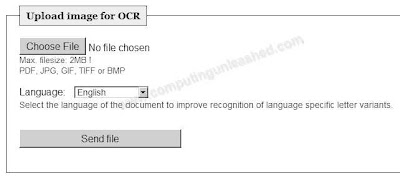


2 Comments:
Both are working good.
Yep.And both are free too.
Post a Comment
Its your Turn now. Post Your Opinions and Doubts here. All comments are moderated. I will respond to your comments shortly. So, Do check back :) And This is a Do Follow Blog.
Subscribe to Post Comments [Atom]
<< Home