How to Search in Google and Bing at Same Time (together)
 The Growth of Microsoft's Bing Search Engine was blazing fast. Bing was able to impress the first time users very much with its loads of features. Bing too now holds a very good ranking as a search engine provider. The results given by bing and google search are different. So we might be satisfied by the results given by bing and some times those given by google for searching different topics. When we need to search for a particular keyword in both the search engines, its time consuming we need to open google in one tab and bing in another and enter the search terms individually. Not any more. Here is some thing for the Google and Bing lovers. You can Simultaneously search in Google Search and Bing at the same time.
The Growth of Microsoft's Bing Search Engine was blazing fast. Bing was able to impress the first time users very much with its loads of features. Bing too now holds a very good ranking as a search engine provider. The results given by bing and google search are different. So we might be satisfied by the results given by bing and some times those given by google for searching different topics. When we need to search for a particular keyword in both the search engines, its time consuming we need to open google in one tab and bing in another and enter the search terms individually. Not any more. Here is some thing for the Google and Bing lovers. You can Simultaneously search in Google Search and Bing at the same time. There are three ways to Search in Google and Bing at the same time.
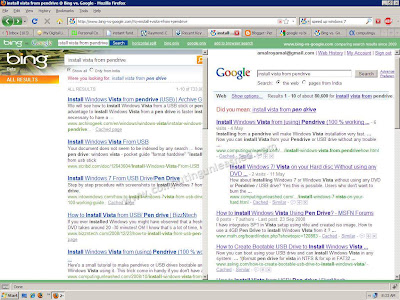
First Method
This is the very simple method.
Go to http://www.bing-vs-google.com/ and enter your search keyword thats all. Very simple.
You will get the Google's and Bing's search results side by side.
If you use this service frequently then its better to bookmark the site http://www.bing-vs-google.com/. So it will be easier to take the webpage.
Second Method
In order to try this method you need to have Mozilla Firefox browser installed first.
Download Firefox from here if you don't have it.
Now download the Bing & Google Addon for Firefox.
Install the Bing & Google Addon on Firefox and restart.
The Addon can be seen Top Right Corner of Firefox Window.
Third Method
If you dont like to download the Addon for Firefox. Just visit http://www.bing-vs-google.com/ and right next to the search box in the site you will see the option " add to browser search " just click it the Bing & Google search will be added to the Firefox Search box automatically.
Waiting to see your suggestions about it.
Labels: How to's, Interesting Stuffs


0 Comments:
Post a Comment
Its your Turn now. Post Your Opinions and Doubts here. All comments are moderated. I will respond to your comments shortly. So, Do check back :) And This is a Do Follow Blog.
Subscribe to Post Comments [Atom]
<< Home