10 Best Google Chrome Plugins You Mustn't Miss - Addons For Chrome
 Google Chrome is definitely one fast and clean Browser. Though the browser was out there for some time, support for extensions or plugins was added recently. Plugins were the main reason why firefox turned out to be the browser of our choice. Browser addons render endless ways to enhance our online experience. Though there are not much extensions available for Google Chrome, there are some very useful plugins that could enhance your browsing experience.
Google Chrome is definitely one fast and clean Browser. Though the browser was out there for some time, support for extensions or plugins was added recently. Plugins were the main reason why firefox turned out to be the browser of our choice. Browser addons render endless ways to enhance our online experience. Though there are not much extensions available for Google Chrome, there are some very useful plugins that could enhance your browsing experience. 1) Google Chrome Backup Plugin
Google Chrome Backup plugin (extension) will help you to backup your browser settings. Google Chrome backup is a small extension to create, backup, restore and manage Google Chrome profiles.

So in case there is a system crash or accidental deletion, you can easily restore or get back the lost settings in Google Chrome.
Download Google Chrome Backup Plugin
2) Google Chrome AdSweep Plugin
Adsweep extension for chrome will block ads on webpages.

After installing and enabling the Adsweep extension it will block almost all ads in websites. AdSweep plugin for Google Chrome is in its developmental state some ads can get slipped through.
Download Google Chrome AdSweep Extension
3) Session Saver - Session Manager Plugin
Usually many browse with their favorite websites opened in different tabs. It becomes nettlesome when we need to open the same websites again and again each time we open up our browser and it certainly wastes a lot of time too.

The Google Chrome Session Manager addon will help you to you save, manage and reload multiple sessions. Before closing the browser with your favorite tabs opened, you can save that current session with this nice plugin and the next time when you want to load all those we sites again just load the saved session with Session Manager.
You can read more about chrome's session saver extension here.
Download Chrome Session Saver Plugin
4) Greasemetal Plugin for Google Chrome
Greasemetal Extension can be said as the Firefox Greasemonkey addon for Google Chrome. Greasemonkey addon is for firefox which let you to run userscripts (user defined javascripts to modify the webpages being displayed). Greasemetal is a userscript runtime for Google Chrome. Greasemetal plugin will help to execute or run userscripts like Greasemonkey and Greasekit does for Firefox and Safari respectively.
Download Greasemetal Plugin for Google Chrome
5) Google Chrome Dual View Plugin
As the name suggests the Dual View extension for google Chrome will enable you to view two different web pages in a single tab. The currents tab will split to two equal halves.
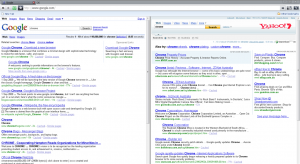

The Dual View plugin can be put to use for comparing search results on two different search engines, compare the contents two websites side by side, Refer content in one panel, write about it in the other etc.
Google Chrome Dual View Extension
6) Google Page Rank / Alexa Rank Checker Plugin
This clean and simple extension will display the current page rank of the opened website in the Google Chrome Status Bar.

With this Plugin you can easily check the credibility of websites in a jiffy.
Google Page Rank / Alexa Rank Checker Addon for Google Chrome
7) ChromePass Addon to View Stored Passwords in Google Chrome
As normal human beings we do forget things. ChromePass is a sleek extension for chrome that will display the stored usernames and passwords in Google Chrome.

So you dont need to click the "forgot the password" link while logging into websites for which you dont remember the password.
ChromePass Addon for Google Chrome
8)ChromeMailer Google Chrome Plugin
Gmail is the most used e-mail client in the world. But directly clicking on mail:to links wont open Google Mail or Gmail to send Mails. But with ChromeMailer Plugin this wont happen.

You can now directly send mails using gmail by clicking the mail:to links with ChromeMailer enabled.
ChromeMailer Google Chrome Plugin
9)Drag n Go Plugin
With Drag n Go Plugin you dont need to right-click and then select “Open in New Tab“ to open new links in background tab or foreground (can be customized in settings). All you need to do is to just drag the links to very small distance and drop it. You think of pressing "Ctrl + T" to open a new tab, but that too needs another hand to work to use the keyboard. With Drag n Go you dont need to do that any more.
Drag n Go Plugin For Google Chrome
10)Google Chrome Extension / Plugin Manager
With all these nice extensions in chrome, there must be some thing to manage them right ?

Chrome Extension Manager will help you to easily browse through the installed extensions on Google Chrome and enable, disable or delete the extensions from the application itself.
Google Chrome Extension/Plugin Manager
Don't forget to comment your opinions below.
Related : 20 Keyboard Shortcut's to Enhance Your Web Browsing Speed
Labels: Google Chrome, Softwares


2 Comments:
Previews is the best in my opinion. electronic cigarette
If interested, you can add live PageRank button/addon to your website from http://www.webtoolhub.com/pub/addon-pagerank.aspx
Post a Comment
Its your Turn now. Post Your Opinions and Doubts here. All comments are moderated. I will respond to your comments shortly. So, Do check back :) And This is a Do Follow Blog.
Subscribe to Post Comments [Atom]
<< Home