How to Jailbreak iPhone 3G/3GS 3.12 Firmware in Windows
The iPhone Dev Team has released the PwnageTool 3.1.4 to Unlock / Jailbreak the new iPhone 3.12 firmware for Mac users only. Well, that has been a disappointment for the windows users. So here is a small guide on How to Jailbreak the iPhone 2G, 3G or 3GS with 3.12 Firmware for windows users. You don't need to wait for the windows version of the PwnageTool or RedSn0w tool to be released.
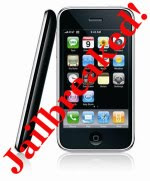
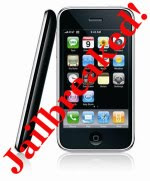
How to Jailbreak iPhone 3G/3GS 3.12 Firmware in Windows
- You should have the Latest version of iTunes to be installed before starting. So Download Latest iTunes version if you dont have it.
- Now connect the iPhone to your PC using the USB port in the back of the CPU (Avoid USB hubs).
- Open up iTunes and sync all data with your pc. This is done to make iTunes take a backup of your important data.
- For Mac users a custom IPSW File is created by the Pwnage tool automatically. So as a windows users you need to download the suiting firmware first.
Following are the files
For iPhone 2G Users: “iPhone1,1_3.1.2_7D11_Custom_Restore”
For iPhone 3G Users: “iPhone1,2_3.1.2_7D11_Custom_Restore”
For iPhone 3GS Users: “iPhone2,1_3.1.2_7D11_Custom_Restore”
Just Google for it. You will easily get it. - After you have downloaded the required .ipsw file . Copy the file to the following location.
For Windows Xp Users: “C:\Documents and Settings\[username]\Application Data\Apple Computer\iTunes\iPhone Software Update\”
For Windows Vista Users:“C:\Users\[username]\AppData\Roaming\Apple Computer\iTunes\iPhone Software Updates\”
For Windows 7 Users:“C:\Users\[username]\AppData\Roaming\Apple Computer\iTunes\iPhone Software Updates\”
- Restart iTunes and make sure that you dont update your iPhone to 3.1.2 firmware using iTunes.
- Choose iPhone from the devices list in left sidebar of iTunes window.
- While Holding the left Shift button click on ” Restore “ option.
- iTunes will ask you to locate the custom downloaded firmware 3.1.2,Locate it and open the custom IPSW file you downloaded.
If you manually browse to the location then make sure you have "Show Hidden Files and Folders" option enabled to see those folders, as they are made hidden by windows automatically.
That's it you have successfully Jailbreaked your iPhone 3.12 Firmware in Windows


17 Comments:
Hi,
Thanks for the great tutorial. I already have 3.12 installed on my 3GS.
I had purchased a unlocked phone and will restore to the custom file require me to reactivate the phone with Apple as well as with my carrier?
Thanks again
Hi
Will this erase my settings on my iPhone 3GS?
Eg. game progress, SMSs etc
Thanks
Most probably no. But if some thing goes wrong you might loose them. So before doing any thing on your iPhone 3GS just take a backup of it First. Then you need not worry about losing your important data.
Very good!
I have found a couple of downloads for the ipsw file (3GS) but when I compare the file size of them none of them are the same. How do I know which one to trust or are all just as good?
They vary from 306MB - 309 MB
I installed the unlock tool and now phone doesn't find any carrier... did a hard reboot but no difference.....
They might be compressed and uncompressed versions. Also only download the custom firmwares for iPhone from where you trust.
this is'nt working for me 3g got the Update and restore alert messages on iPhone and iPod touch
It's not clear what you meant. Any way try doing the update once again.
how about i updated to 3.12 already. can i still use this to unlock my iphone? thank you very much..
If you have updated your iphone to 3.12 version already then its not possible i think to unlock it.
Its also mentioned in the post that dont update your iPhone to 3.1.2 firmware using iTunes. It should be updated like in step 5,6,9,10 and 11.
Hi
is it working for new iPhone never unlock before?
Thanks!
i find only this file iPhone1,2_3.1.2_7D11_Restore
not this iPhone1,2_3.1.2_7D11_Custom_Restore and i cant understand how to unlock the iphone with firmware with the same firmware that i have updated my iphone :S help please and it will be easier with picture how do you do that
Yes it will work.
You can see this guide in here http://www.redmondpie.com/unlock-iphone-3.1.2-firmware-with-ultrasn0w-pak569/ for explanation with images on unlocking iphone 3G, 3GS.
Does this install Cydia? If it doesn't, how do you install that once this is done?
No you need to have cydia installed on your iphone. You can see this video tutorial here http://www.youtube.com/watch?v=YxYzzcBj5Ac on how to install cydia in iphone.
Try this...
http://www.readwriteweb.com/archives/how_to_jailbreak_the_iphone_to_firmware_312.php
Post a Comment
Its your Turn now. Post Your Opinions and Doubts here. All comments are moderated. I will respond to your comments shortly. So, Do check back :) And This is a Do Follow Blog.
Subscribe to Post Comments [Atom]
<< Home