Automatically Rotate Windows 7 Logon Screens - Enjoy Different Logon Screens at each Windows 7 Login
 Here comes a great utility for all windows 7 lovers. Windows 7 has the new support for changing the logon screens without the need of any external softwares. So if you need a change in logon screen you need to manually apply a new image to be displayed at the logon time. Forget about that.!
Here comes a great utility for all windows 7 lovers. Windows 7 has the new support for changing the logon screens without the need of any external softwares. So if you need a change in logon screen you need to manually apply a new image to be displayed at the logon time. Forget about that.! Windows 7 Logon Screen Rotator is a nice utility that will help you to display upto 10 random logon screen images at logon. luke_smily_face from Neowin.com created this nice utility. You can choose your favorite 10 images and Windows 7 logon rotator displays them randomly during login.
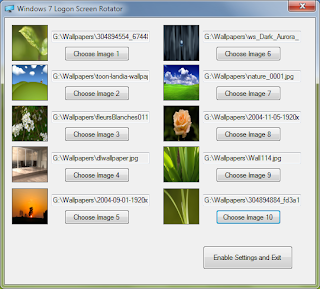
After selecting your favorite images at logon jusr click on "Enable Settings and Exit". Then a windows will popup asking you which logon screen to be displayed during the first login. Enter the number corresponding to your favorite image and Press "OK".
During each time from now on different logon screen's will be displayed with your favorite images.
If you dont want this feature and need to remove it, then just run "Remove files and settings.exe", which comes along with Windows 7 Logon Screen Rotator pack.
Your Default logon screen will be restored.


1 Comments:
Official website and new versions: http://www.lukepaynesoftware.com/lsr/index.html
Post a Comment
Its your Turn now. Post Your Opinions and Doubts here. All comments are moderated. I will respond to your comments shortly. So, Do check back :) And This is a Do Follow Blog.
Subscribe to Post Comments [Atom]
<< Home