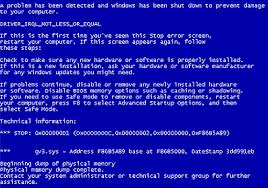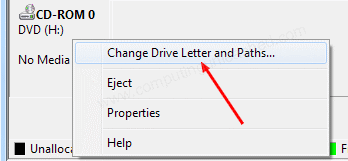How to Get a Valid IMEI Number For Mobile Phones in India
It was reported that in recent terrorist attacks at Mumbai, the terrorists were allegedly using China Mobiles. There are many genuine users in India who buy these mobiles because its so cheap. Finally, the Cellular Operators Association of India and Department of telecom have made necessary steps to block all the invalid or fake IMEI handsets from December 1 2009 allover the country.So, from now on its very necessary to get a Valid 16- digit IMEI number for your mobile phone.
If you dont know whats an IMEI number for? then its just a 16 digit number that appears on the service providers network logs each time a call is made from the mobile phone. This number is unique to a particular handset and can be used to find out the location of the handset within one kilometer radius.
Why it is important to Have a Valid IMEI Number for the Mobile?
If you find your Mobile Phone stolen you will be safe if you know the IMEI number of your Mobile. The stolen mobile phones can be used by criminals for committing crimes, and you will b one who's getting caught by the police for that.
The IMEI number is like a finger print for your Mobile. Typing *#06# in your mobile will show you the IMEI number of your Mobile.
If you find your mobile is lost or stolen, you can call the service provider and ask them to block the phone by using the IMEI number.
How To Check whether the IMEI Number of Your Mobile Phone is Valid or Genuine?

Typing *#06# will give you the IMEI number of your Mobile.
Note down the IMEI number and send it to 53232 via SMS.
The format should be IMEI
If your Moible Phones IMEI number is valid you will get a Success message and if not you will get a invalid IMEI number message.
How To Get a Valid IMEI number for my Mobile ?
There is no problem even if you own a China mobile or similar that dont have a IMEI number till now.
 The Mobile Standards Alliance of India through the "Genuine IMEI Implant Program ", is working in partnership with Cellular Operators Association of India (COAI) and Department of Telecommunications (DOT) to implant the genuine IMEI numbers on to the mobile handsets which are carrying bad/non genuine IMEI numbers as a one time Amnesty Program.
The Mobile Standards Alliance of India through the "Genuine IMEI Implant Program ", is working in partnership with Cellular Operators Association of India (COAI) and Department of Telecommunications (DOT) to implant the genuine IMEI numbers on to the mobile handsets which are carrying bad/non genuine IMEI numbers as a one time Amnesty Program.The GII program is being run to help protect the interest of consumers who unwittingly bought these handsets.
Advantages of this program are:
You can register handsets with Invalid IMEI implanted with genuine IMEI number.
Genuine IMEI recognized by network operators so 'no barring' of services.
Govt. approved genuine IMEI implant process.
Choice of 1600 + GII service partners nationwide as they are rolled out.
To Get/Register a Vaild IMEI Number
Visit http://www.msai.in/listofcentre.php, and the name of your state and check out your nearest GSP(genuine service providers) outlet.
You can visit your nearest authorized GSP center with a valid identity proof, and just Rs. 199 as life time fee and get genuine/valid IMEI for your handset.
Alternatively you can also register online at http://www.msai.in/registration.html
to get a valid IMEI number.
This is a great opportunity if you have unwittingly bought the china mobile handsets or if your handset dont have a genuine / valid IMEI number. So Dont wait, get a valid IMEI number for your Moblie as fast as possible.